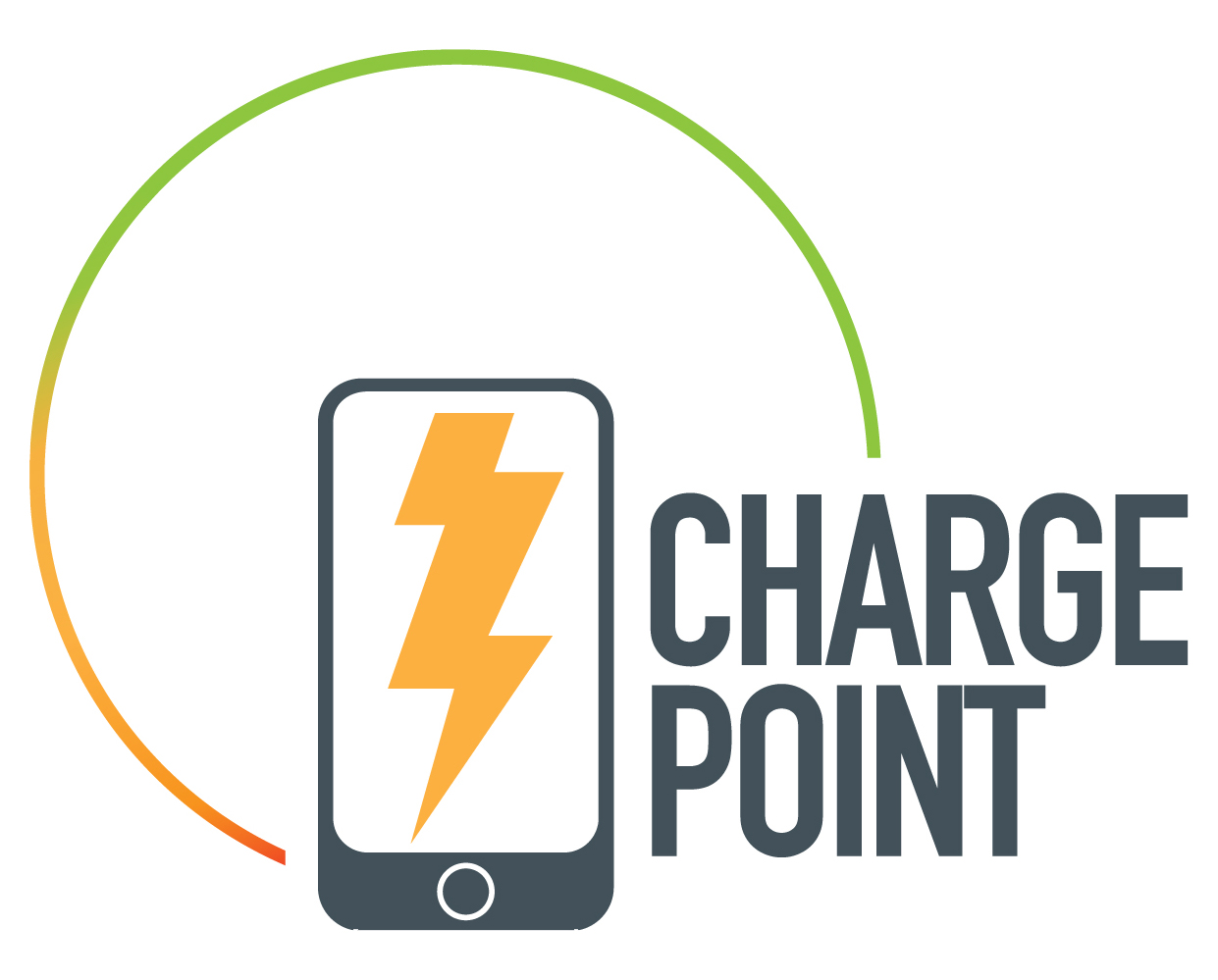Imagine walking around carrying maps, books, records, photos, clocks, train timetables, calculators etc etc…. Well, that’s what you’re doing to your smart phone if you keep loads of apps active. They may not look open, but they are running in the background – and running down your battery.
On your iPhone you can double click the home button to see a list of all the apps that are open. Chances are it’s every app you’ve looked at, ever. Simply swipe the app icon upwards to close it.
On an android, hold down the home button to see the list of open apps. Swipe each icon left or right to close, or press ‘remove all’ at the bottom of the screen. Et voila. Your phone has less to carry, so it’ll get tired less quickly. But if it doesn’t there’s always a Charge Point nearby! Check our app for locations. Just don’t forget to close it properly afterwards.